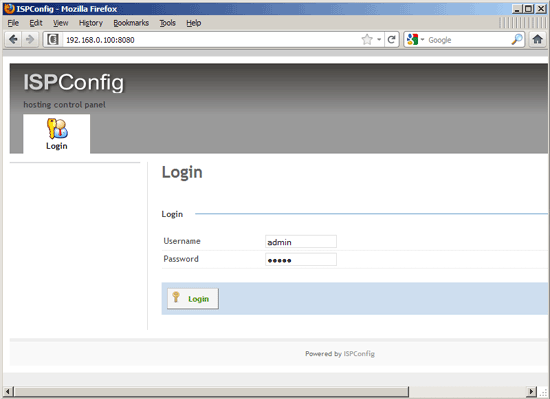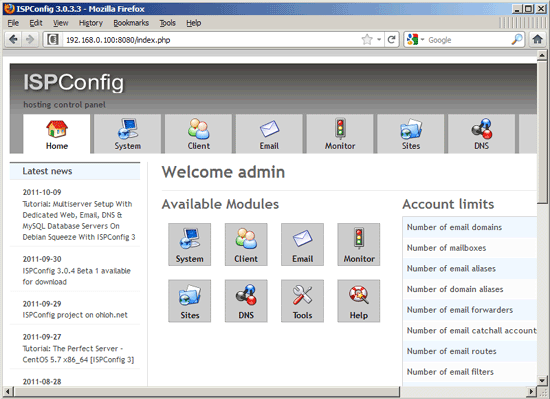Der Perfekte Server – Ubuntu 11.10 [ISPConfig 3]
21 Installation von ISPConfig 3
Um die aktuellste ISPConfig 3 Version zu installieren, führen Sie folgende Befehle aus:
cd /tmp
wget http://www.ispconfig.org/downloads/ISPConfig-3-stable.tar.gz
tar xfz ISPConfig-3-stable.tar.gz
cd ispconfig3_install/install/
Als nächstes benutzen Sie:
php -q install.php
Dies wird den ISPConfig 3 Installer starten. Dieser wird alle Dienste wie Postfix, SASL, Courier, etc. für Sie konfigurieren. Ein manuelles Setup, wie es für ISPConfig 2 gebraucht wurde ist nicht notwendig.
root@server1:/tmp/ispconfig3_install/install# php -q install.php
——————————————————————————–
_____ ___________ _____ __ _ ____
|_ _/ ___| ___ / __ / _(_) /__
| | `–.| |_/ / | / / ___ _ __ | |_ _ __ _ _/ /
| | `–. __/ | | / _ | ‚_ | _| |/ _` | |_ |
_| |_/__/ / | | __/ (_) | | | | | | | (_| | ___
___/____/_| ____/___/|_| |_|_| |_|__, | ____/
__/ |
|___/
——————————————————————————–
>> Initial configuration
Operating System: Debian or compatible, unknown version.
Following will be a few questions for primary configuration so be careful.
Default values are in [brackets] and can be accepted with <ENTER>.
Tap in „quit“ (without the quotes) to stop the installer.
Select language (en,de) [en]: <– ENTER
Installation mode (standard,expert) [standard]: <– ENTER
Full qualified hostname (FQDN) of the server, eg server1.domain.tld [server1.example.com]: <– ENTER
MySQL server hostname [localhost]: <– ENTER
MySQL root username [root]: <– ENTER
MySQL root password []: <– IhrrootSQLPasswort
MySQL database to create [dbispconfig]: <– ENTER
MySQL charset [utf8]: <– ENTER
Generating a 2048 bit RSA private key
…+++
………………………………………………………..+++
writing new private key to ’smtpd.key‘
—–
You are about to be asked to enter information that will be incorporated
into your certificate request.
What you are about to enter is what is called a Distinguished Name or a DN.
There are quite a few fields but you can leave some blank
For some fields there will be a default value,
If you enter ‚.‘, the field will be left blank.
—–
Country Name (2 letter code) [AU]: <– ENTER
State or Province Name (full name) [Some-State]: <– ENTER
Locality Name (eg, city) []: <– ENTER
Organization Name (eg, company) [Internet Widgits Pty Ltd]: <– ENTER
Organizational Unit Name (eg, section) []: <– ENTER
Common Name (eg, YOUR name) []: <– ENTER
Email Address []: <– ENTER
Configuring Jailkit
Configuring SASL
Configuring PAM
Configuring Courier
Configuring Spamassassin
Configuring Amavisd
Configuring Getmail
Configuring Pureftpd
Configuring BIND
Configuring Apache
Configuring Vlogger
Configuring Apps vhost
Configuring Firewall
Installing ISPConfig
ISPConfig Port [8080]: <– ENTER
Configuring DBServer
Installing ISPConfig crontab
no crontab for root
no crontab for getmail
Restarting services …
Rather than invoking init scripts through /etc/init.d, use the service(8)
utility, e.g. service mysql restart
Since the script you are attempting to invoke has been converted to an
Upstart job, you may also use the stop(8) and then start(8) utilities,
e.g. stop mysql ; start mysql. The restart(8) utility is also available.
mysql stop/waiting
mysql start/running, process 2302
* Stopping Postfix Mail Transport Agent postfix
…done.
* Starting Postfix Mail Transport Agent postfix
…done.
* Stopping SASL Authentication Daemon saslauthd
…done.
* Starting SASL Authentication Daemon saslauthd
…done.
Stopping amavisd: amavisd-new.
Starting amavisd: amavisd-new.
* Stopping ClamAV daemon clamd
…done.
* Starting ClamAV daemon clamd
Bytecode: Security mode set to „TrustSigned“.
…done.
* Stopping Courier authentication services authdaemond
…done.
* Starting Courier authentication services authdaemond
…done.
* Stopping Courier IMAP server imapd
…done.
* Starting Courier IMAP server imapd
…done.
* Stopping Courier IMAP-SSL server imapd-ssl
…done.
* Starting Courier IMAP-SSL server imapd-ssl
…done.
* Stopping Courier POP3 server…
…done.
* Starting Courier POP3 server…
…done.
* Stopping Courier POP3-SSL server…
…done.
* Starting Courier POP3-SSL server…
…done.
* Restarting web server apache2
… waiting …. …done.
Restarting ftp server: Running: /usr/sbin/pure-ftpd-mysql-virtualchroot -l mysql:/etc/pure-ftpd/db/mysql.conf -l pam -8 UTF-8 -O clf:/var/log/pure-ftpd/transfer.log -D -H -b -A -E -u 1000 -Y 1 -B
Installation completed.
root@server1:/tmp/ispconfig3_install/install#
Der Installer konfiguriert automatisch alle unterliegenden Dienste, keine manuelle Konfiguration is notwendig.
Anschließend können Sie ISPConfig 3 unter http://server1.example.com:8080/ oder http://192.168.0.100:8080/ erreichen. Melden Sie sich mit dem Benutzernamen admin und dem Passwort admin an (Sie sollten das Standardpasswort nach der ersten Anmeldung ändern):
Das System ist nun bereit zur Benutzung.
21.1 ISPConfig 3 Handbuch
Um den Umgang mit ISPConfig 3 zu beherrschen, empfehlen wir das ISPConfig 3 Handbuch herunterzuladen (bislang nur auf Englisch erhältlich).
Auf mehr als 300 Seiten beschreibt das Handbuch den Aufbau von ISPConfig und geht auf die unterschiedlichen Gruppen wie Admins, Wiederverkäufer und Kunden ein. Es wird nicht nur beschrieben, wie man ISPConfig 3 installiert und aktualisiert, sondern beinhaltet zusätzlich Referezen, in welchen alle Formularfelder mit Beispielen für mögliche Eingaben beschrieben werden. Für die gängigen Aufgaben in ISPConfig 3 werden ebenfalls detaillierte Anleitungen zur Verfügung gestellt. Ergänzend wird umfassend auf den Bereich der Serversicherheit eingegangen sowie eine ausführliche Fehlersuche bereit gestellt.
21.2 ISPConfig Monitor App für Android
Mit der ISPConfig Monitor App können Sie den Status Ihrer Server abrufen und nachsehen, ob alle Dienste wie geplant laufen. Sie können Ihre TCP und UDP ports kontrollieren und Ihren Server pingen. Zusätzlich können Sie die App benutzen um Details von Servern abzurufen, auf denen ISPConfig installiert ist (beachten Sie bitte, dass mindestens ISPConfig Version 3.0.3.3 installiert sein muss, um mit der Monitor App interagieren zu können!); diese Details beinhalten alles, was Sie vom Monitor Modul aus ISPConfig 3 gewohnt sind (z.B. Dienste, Mail- und Systemlogs, Mail queue, CPU und RAM Info, Speichergebrauch, Quota, OS Details, RKHunter log, etc.) und natürlich können Sie, da ISPConfig multiserverfähig ist, alle Server überwachen, die von Ihrem ISPConfig Master Server kontrolliert werden.
Den Download und die Gebrauchsanleitung finden Sie hier http://www.ispconfig.org/ispconfig-3/ispconfig-monitor-app-for-android/.
22 Zusätzliche Anmerkungen
22.1 OpenVZ
Ist der Ubuntu Server den Sie gerade aufgesetzt haben ein OpenVZ Container (eine virtuelle Maschine), sollten Sie folgendes auf dem host system ausführen (Ich nehme an, dass die ID Ihres OpenVZ Containers 101 ist – ersetzen Sie diese mit der korrekten VPSID Ihres Systems):
VPSID=101
for CAP in CHOWN DAC_READ_SEARCH SETGID SETUID NET_BIND_SERVICE
NET_ADMIN SYS_CHROOT SYS_NICE CHOWN DAC_READ_SEARCH SETGID SETUID
NET_BIND_SERVICE NET_ADMIN SYS_CHROOT SYS_NICE
do
vzctl set $VPSID –capability ${CAP}:on –save
done
23 Links
- Ubuntu: http://www.ubuntu.com/
- ISPConfig: http://www.ispconfig.org/